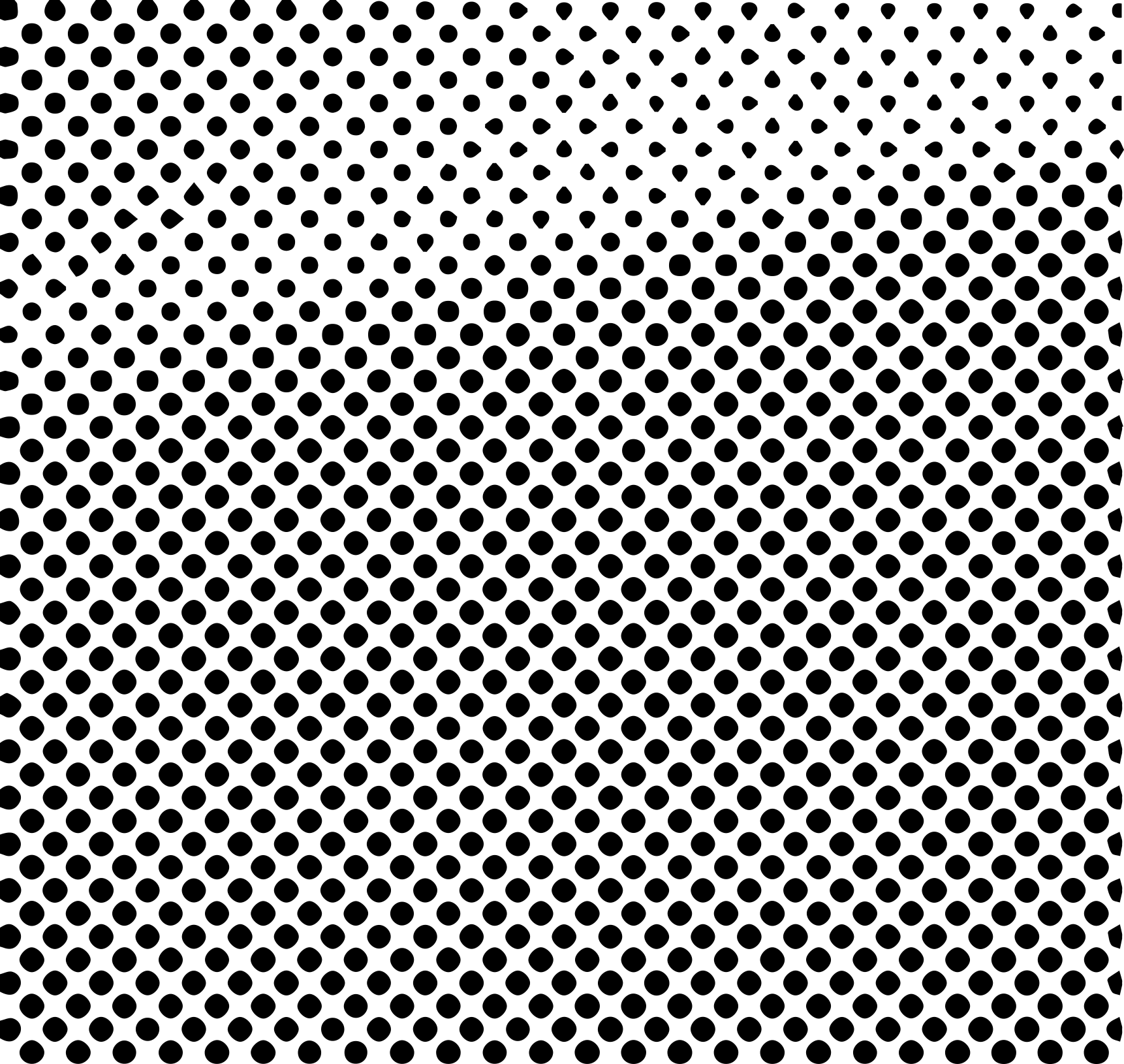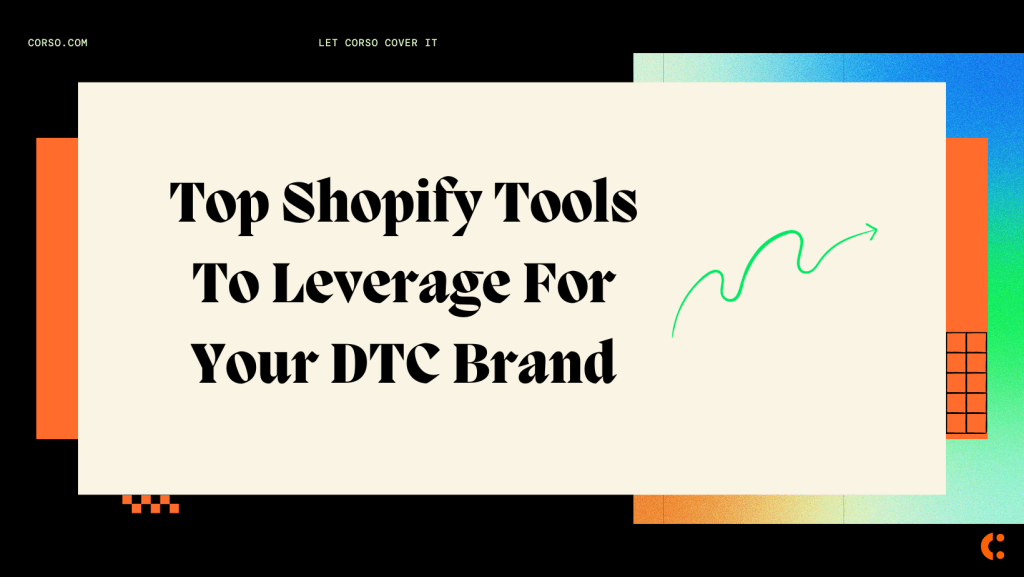What does this integration mean?
This integration will allow brands to easily add the Corso experience to their checkout, giving them access to powerful features and tools that can help them improve their post-purchase experiences.
This partnership is a major step forward for BigCommerce brands, and we are thrilled to see the possibilities that Corso and BigCommerce can offer.
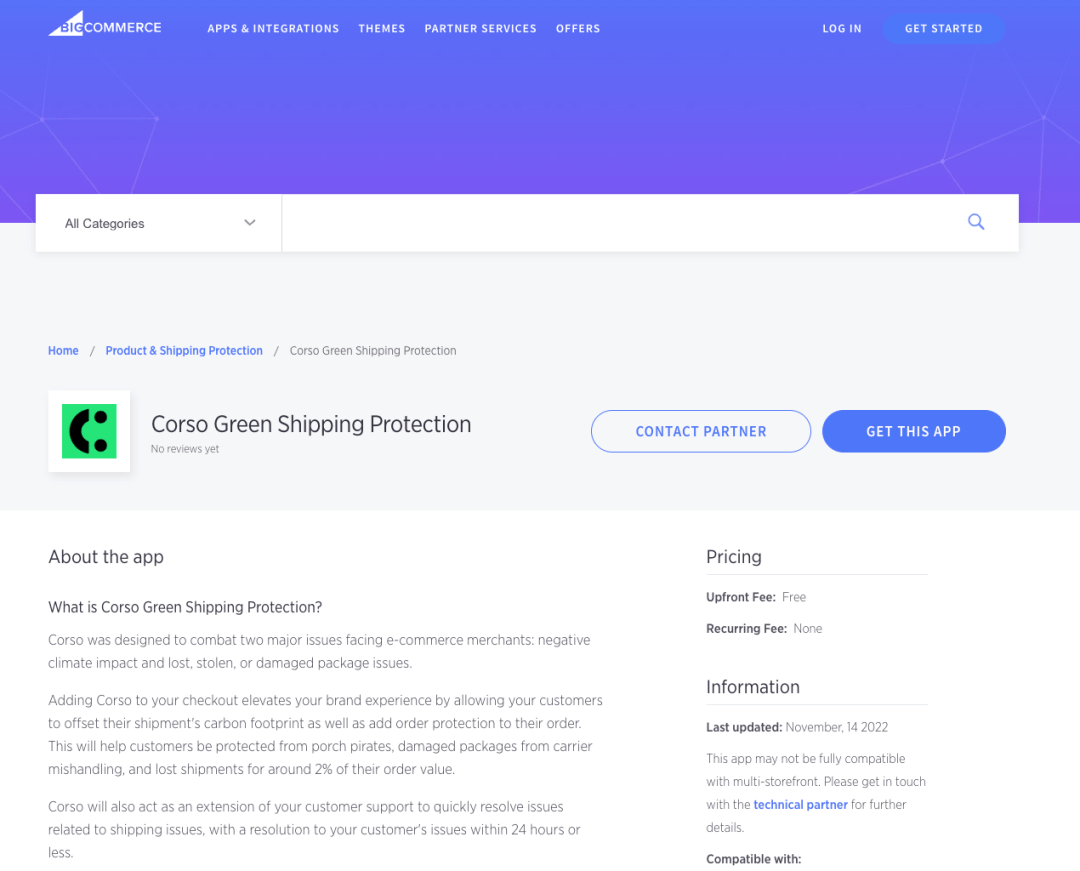
Getting started with the Corso app
Download the app
Adding Corso to your BigCommerce store could not be easier. Start in the BigCommerce App marketplace and search for “Corso Green Shipping Protection” or simply click HERE. On the app listing page, click “Install”.
Once the app is installed, we add a “Sustainability & Coverage” product. This product will be added as a line item to your customer’s order should they choose to add Green Shipping Protection. The multiple variations represent pricing tiers based on the order total. These tiers determine how much the customer will pay for Green Shipping Protection.
Authorize Billing
After installation of the app, a member of our team will send you a billing request which will authorize Corso to bill for Green Shipping Protection. In summary, here is how billing works: your customers add Green Shipping Protection as a line item on the order and you collect the money. Then every week, Corso will send an invoice via Stripe. The total of the bill is the sum of Green Shipping Protection line items, minus any reorders or refunds that we processed on your behalf.
For example, if 100 of your customers purchase Green Shipping Protection for $1, you would collect the $100. Then let’s say there is a $75 reorder. We would process that request and place a reorder through the BigCommerce API. As a result, we would deduct $75 from the bill and only charge you the remaining $25. Of course, you get to keep the $75 for the reorder.
Enable the widget
After the app has been installed and the billing request has been authorized, the last step is to enable the Green Shipping Protection widget. By default, the widget will be placed on the cart page just above the checkout button. However, you can place multiple instances of the widget wherever you want. To do this, all you have to do is place a simple code snippet in the location where you want the widget to be displayed. Here is the snippet:
<corso-cart-widget></corso-cart-widget>
Most brands typically place the Green Shipping Protection widget right above the checkout button so it is visible for the customer to decide if they don’t want to add it to their order.
You’re all set!
Your customers are now ready to start adding Green Shipping Protection to their orders to protect their package against damage, theft, or loss and reduce the carbon on their shipment.
Contact us for any questions or support, our team is on standby to help.
Crew by Corso:
Returns, Exchanges, Warranties and Tracking
One hub for a more unified post-purchase experience.